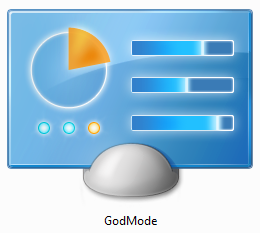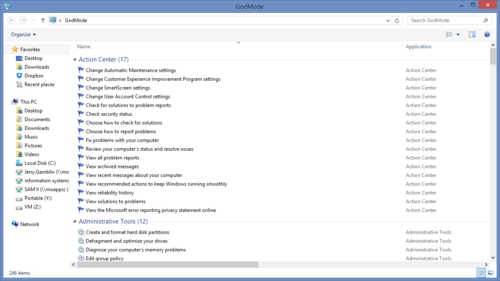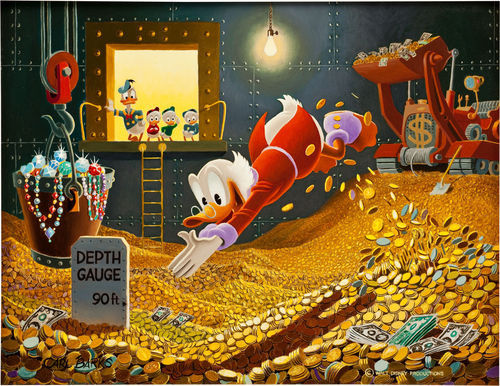Last night I sent an email to a good friend and his boss passing on an amazing career opportunity that paid an ungodly amount of money.
It was basically Scrooge McDuck build a money bin money.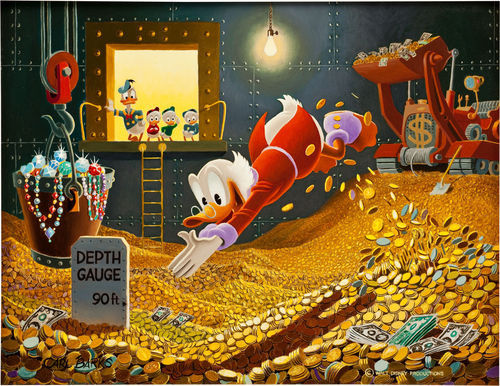
So why didn’t I take it? After a lot of thinking and discussion with my wife it boiled down to timing and location.
We weren’t crazy about the location. We would have had to relocate to Atlanta. We dont have more than a handful of friends in Atlanta and our nearest relatives would be about 300 miles away. I dont like grits.
The timing wasn’t great either. My son is getting ready to start Kindergarten next month. My wife has a job that she loves. Our family is a half hour drive away. We have amazing friends. We love our church. I dont like grits.
Even after that list of cons It was still amazingly hard to say no to a great career opportunity and the possibility of my own money bin.
So why did I?
I remember seeing this quote a few months ago:
“Half of the troubles of this life can be traced to saying yes too quickly and not saying no enough.” – Josh Billings
So I took my time and thought about it. On Monday I was ready to call a Realtor and put my house and the market. On Tuesday I was trying to figure out if I was going to sound cool with a southern accent. On Wednesday I woke up and realized it wasn’t the right time to move our family half way across the country.
So yesterday I wrote an email apologizing and declining the position, put in a 16 hour day at my current job and went home and slept like a baby.
It will be hard not owning a Tesla and having a bin full of money to swim around in but I know I made the right choice for my family and hopefully there will be other opportunities like this in the future.