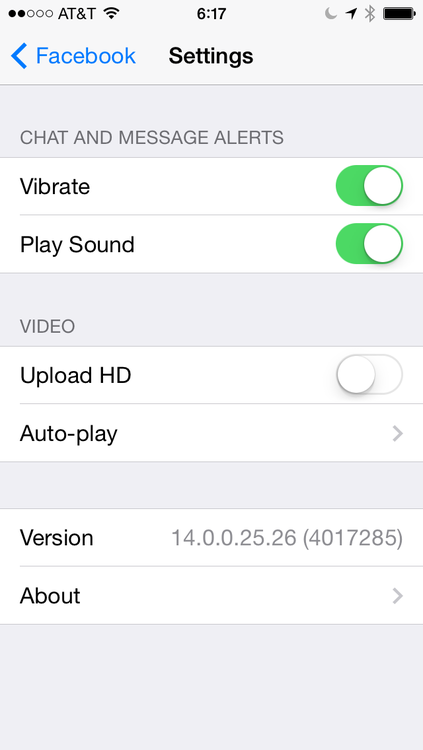This morning I read “An Honest Message from Your IT Guy” and was kind of amused and disappointed and thought I should pen “An Honest Message from Your Security Guy” as a rebuttal.
I am here to help.
Seriously. I know the average IT guy can come across as a jerk but I work really hard to be a nice guy. If it wasn’t for you I would be selling insurance to over the road exotic animal movers.
Please don’t lie to me.
To paraphrase Jay-Z “"Men lie, women lie, logs don’t.“
While you swear you never visit "OfficeSupplies.XXX” we log all the traffic that leaves the network and I know for a fact you have a thing for swing line heavy duty staplers. It is cool… I am not here to judge but when your PC gets a virus and I have to come fix it and you have deleted your browsing history and tell me you were reading up on ancient roman birthday cakes it makes my job a little harder.
No. I don’t trust you.
I have done this job for over 10 years and I don’t think anyone has actually ever told me the truth when I asked what they were doing when their PC was infected.
No. I don’t trust you.
You cannot be a local admin on your PC. Doing so puts us both at a risk we don’t need. I don’t even have admin rights on my PC.
No. I don’t trust the IT guys.
Don’t feel bad. I really don’t trust the IT guys. 50% of my job is to “Watch the Watchers” and they try to get away with more stuff than you do.
Yes, I think those password requirements are ridiculous, too.
Our password policy should be much stronger because when (not if) our passwords get hacked I prefer it to take more processing power than your average 7th grader has available to crack them.
I am here to help.
Above all my job is to help you do your job securely. If you have a question or a problem I am here to help you.