If you are on a limited data plan you should turn off Facebook Auto-play to help preserve your data. There have been a few stories this week about it causing huge data bills.
Here is how to do so in iOS:
Click the Settings Icon.
Find the Facebook Settings.
Click Settings.

Click Auto-Play.
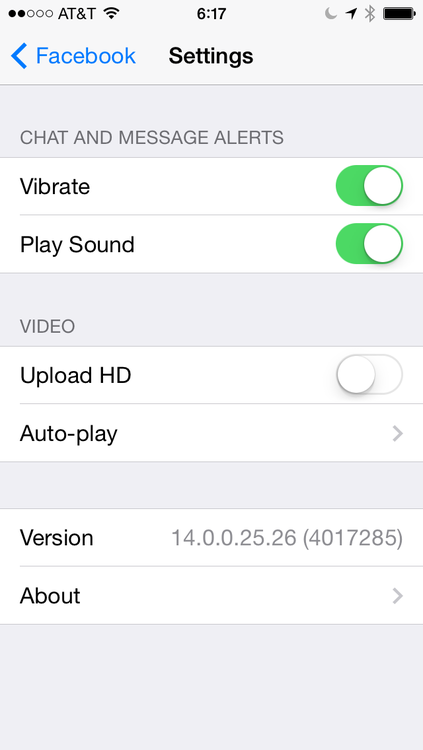
Choose Off (Or WiFi Only).

On Android you will find the auto-play settings within the Facebook app itself. Tap the menu button and then choose settings.