Over the last couple of months Pinterest has become a super popular website among people who love arts and crafts and has steadily been filling up my facebook timeline with stuff they want to do or think is “really cute”. I really hadn’t given much thought to the website until someone asked me how to secure their account (then of course I was hooked).
The first thing I noticed was the pinterest is in a “closed beta” right now and you have to be on a waiting list or have a member invite you. Luckily just by asking on Twitter and Facebook I was able to snag 8 invites!
When you get an invite it looks like this:

From there you are asked to connect it with your Facebook (or Twitter) account:
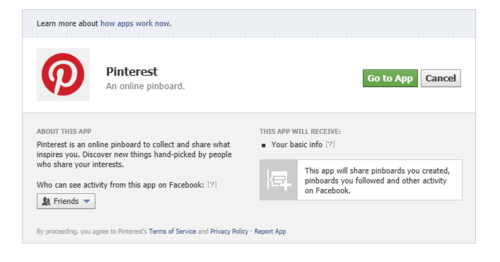
On this screen is where you get to decide who gets to see your pinterest “pins”.
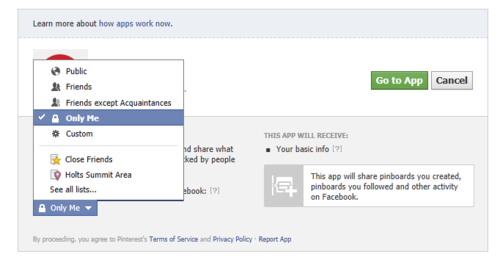
I configured mine to Only Me. At a maximum yours should be set to Friends. I couldnt see a time when having it open to the Public would be smart.
From here your Facebook and Pinterest account are connected and you are given an opprounity to go back to the Pinterest website.
Once there you need to take a look at your setting on pinterest:
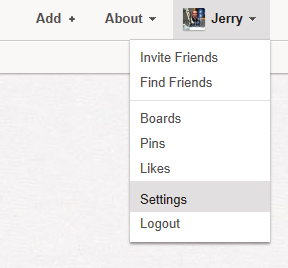
On the settings page the one thing I noticed you should do is to “Hide your Pinterest profile from search engines”. This will stop your pintrest board from coming up when people google your name.
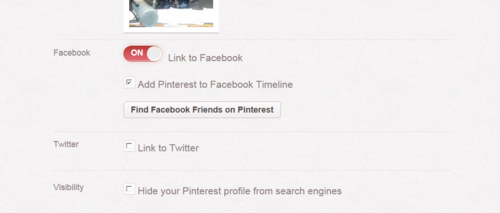
As with all social media services you need to perodically look at the setting pages and see what they have added. As of now Pinterest doesnt have a monetization plan (that I can find) so your information seems to be safe. At some point they will likely either add ads to the site or start selling your information. At that point I will revisit this blog post.